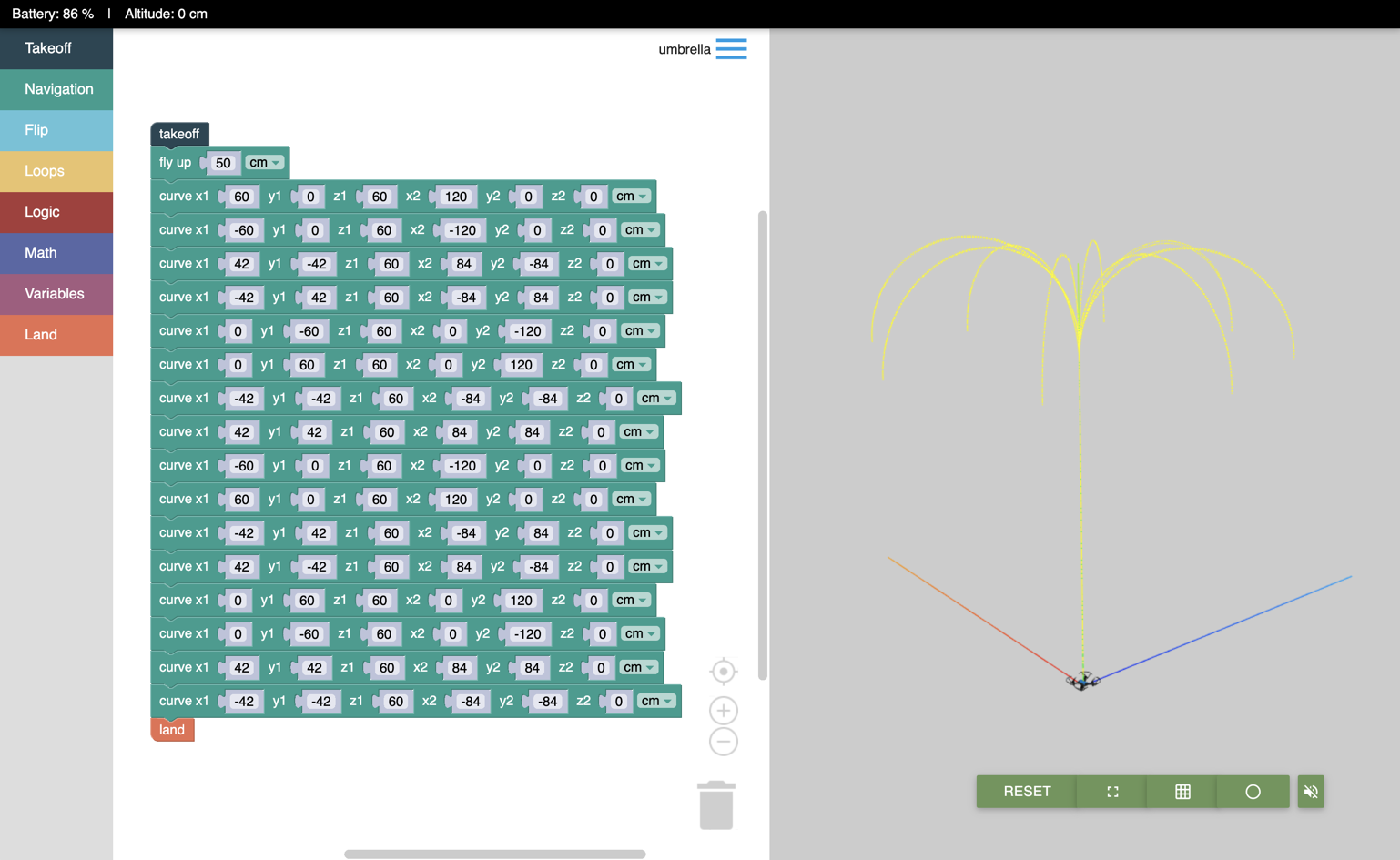
Blog Articles
Testing Your Drone Code with the New DroneBlocks Simulator
September 3, 2020 — 2 minutes
** DroneBlocks Drone Coding Simulator 2.0 is Now Available **
In today’s environment of remote learning, we understand the challenges of purchasing drone hardware and having it available for students to use at home. We believe that simulation is an important part of the drone coding lifecycle, just like in the world of mobile app development. iOS and Android developers generally test their code in a simulator (software version of a phone/tablet) and then deploy it to actual hardware. It only made sense for us to develop the DroneBlocks Drone Coding Simulator so that remote students can test their drone missions on a simulated Tello and not have to worry about having the hardware available at home.
The DroneBlocks simulator brings the magic of Tello into a virtual format. We use an interactive 3D environment to allow DroneBlocks missions to control Tello drone in 3D space. This has opened up a new world of drone missions and the beauty is that if your code doesn’t work well you can click “Reset”, change the code, and test again. I recently heard someone mention that the DroneBlocks Simulator is like a virtual “Etch A Sketch” because the Tello drone draws a trail of its flight path. Below you’ll find one of my favorite missions created by Mr. Luigi Torelli from Italy. He has been doing some really creative things with drone simulations such as the “Umbrella” mission shown below.
Mr. Torelli made extensive use of the curve block, which allows users to provide X/Y/Z coordinates for Tello to fly. It’s a very creative use of the curve block and you can see just how precise the simulation is. The simulation is sped up for demonstration purposes, but you’ll notice that while the Tello drone is flying you can pan around zoom, and toggle grid lines to get a perspective of the flight path from all angles. Below is a static image of his drone umbrella creation. Pretty awesome!
We’ve also recently added drone telemetry to the drone coding simulator, which mirrors some of the data that we can get from Tello in the real world. Our plan is to introduce more telemetry in the near future and allow students to access the telemetry to make decisions while the virtual drone is flying. An example would be “if the drone battery is less than 30% then land”, or “if the altitude is greater than 60 inches then do a backflip and fly down 10 inches”. The possibilities are limitless.
One other request that we’ve heard from many users is the ability to interface with the DroneBlocks Simulator with other programming languages such as Python and Java. This is a great idea and we’re optimistic we’ll be able to have something available in the coming weeks. We know that block coding can only take students so far and it’s our mission to take students deeper into STEM with drones using more extensive programming languages.
A DroneBlocks curriculum membership gives users access to over 150+ drone coding lessons, the DroneBlocks and DroneBlocks Code (JavaScript) apps, as well as the simulator. We promise you’ll learn some exciting STEM topics centered around drones and coding. Click the link below to learn more about the membership and we’ll see in the virtual classroom!
Elevate Learning with DroneBlocks STEM Curriculum
It's not just about coding—it's about fostering innovation and critical thinking in young minds. Our curriculum is meticulously crafted to engage students at every level, integrating theory with hands-on activities. See all of the courses we have available today!